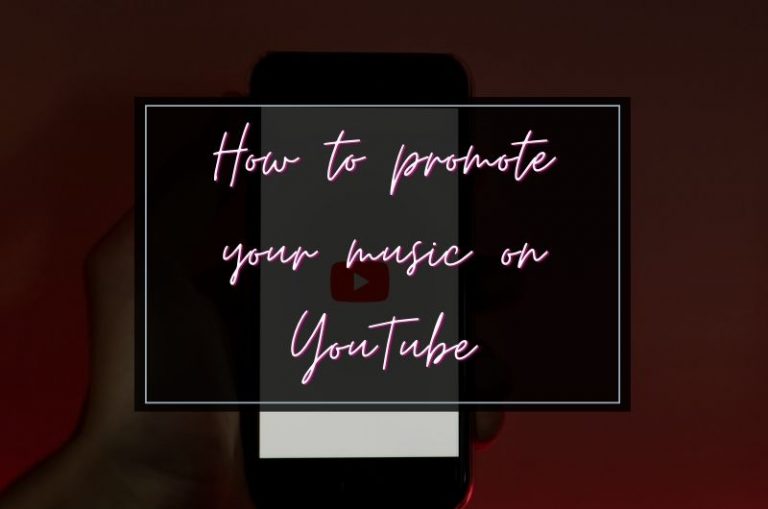Build a Thriving Discord Community With These Essential Tips
Many individuals seek to build a thriving Discord community for different reasons. A Discord community is a collection of individuals who create relationships and talk about issues that matter to them on the Discord server. There are several kinds of communities on Discord. However, the platform is famously associated with gamers. Primarily, the discord community has two main features: message boards and voice chats. This article will dig more into how to build Discord community.
Table of Contents
Do You Need to Build a Discord Community?
Before investing time and other resources in building a thriving Discord community, ask yourself if you need one. For a beginner searching for a space to discuss a subject that matters, you should search to know if there is a Discord server associated with that subject matter. For instance, if you planned to talk about video games, you would discover that it already exists on Discord. However, if you would do something different in your community, instead of taking it from scratch, you can join efforts to boost an existing community.
Features of Discord Community
Before setting up your Discord community, there are a few features you should be aware of. Discord is free and easy to set up. It has apps for every platform, and discussion boards are functional. You can make live chats and events on Discord. However, it would be best if you understood that there are no customization options like some other platforms. Zero monetization option, limited event functionality, messaging, and moderation. Also, note that there are no growth options on the platform (adding a paid subgroup, of course). It would be best if you had these at the back of your mind before starting your Discord community.
Steps to Creating A Successful Discord Community
You can build a Discord community and manage the Discord community without stress. Here are a few steps to building a thriving Discord community within a short time frame.
1. Figure Out if Discord is The Right Space For You
Before settling down to build your Discord community, figure out if Discord is the right place for your project. There are different platforms you can easily start an online community. So you need to ask yourself if Discord is really for you. Discord only permits you to access the message board and chat function. It is more effective for gamers and live events. You cannot charge members for joining your group, creating a comprehensive live event, or hosting a course. As you scale, it might get overwhelming because the platform is based on real-time chat. Notwithstanding, if Discord has the features you need and is well satisfied using the platform, you can go to the next step.
2. Understand What You Want
Now that you know that Discord is the right platform for you, do you understand what you want to start on the platform? Why do you care to build an online community? What will make members join your community? What will be the gain for you, the creator, and what are you planning to offer your members? Understanding the kind of online community that you want to establish is the first step to accomplishment. You have to lay the groundwork for your community. You can chat with your potential members, asking them if they are interested in joining your community. Know what they want and see if your community can meet their needs. Your community will grow if you can create values and impact your members.
3. Build Your Server and Channels
Once you have discovered the kind of community you want to build on Discord, you can start. Start a new server to Discord straightaway. You can start creating your server and channels from scratch or use pre-made templates. Also, choose your preferred server name and upload a photo. After launching the server, set up your text or voice channels.
4. Set Clear Rules
There should be rules written to guide users on your channels. Setting up your rules is one of the vital parts of building a Discord community. This lets your users know what to expect from the community. In addition, moderation is an essential aspect of the Discord community. Under the server settings, set up the community feature. Then you can add rules to the community. Refrain from stressing yourself if you feel confused about what rules to set. Here are some guidelines for setting up your rules on Discord:
- State how you prefer members to treat each other.
- Define the type of content permitted on your channel.
- Is there any limit to external links, types of content posted on the platform, or posting frequency?
When setting rules, you have to keep it calm. You can appoint an active member to be a moderator to judge what goes against the rules, or you can do it yourself.
5. Send Invites to Your Members
You have done well by setting up your Discord community. Did you notice that you are the only one in there? The plan is for you to be there with others. So, it is time to start inviting members. You have to strategize how you approach users to join your community. You may send your community invite link to a selected group, publish the link on social media platforms, or keep the community public for anyone to join. Your preferred style for inviting members is your decision. When inviting members, ensure that they are the individuals that will benefit from your community and you also benefit from them. Even if it means getting fewer members, place your interest in people who matter. And care about your community.
6. Appoint Users for Some Roles
The most vital role in the Discord community is that of a moderator. You may choose to assign one or two members of your community as moderators. Before doing this, ensure the users are familiar with the community’s rules and regulations. As the community grows, moderating the members won’t be difficult for you. Make your assigned moderators understand that they are not just there to enforce the rules but to make the community a better and safe space for everyone.
7. Grow Your Community
As you can see, building a Discord community is not stressful. After you have implemented the steps above, the next thing is to stay focused on growing your community. This is an aspect of the Discord community that should matter to you. Remember, you started this journey to build a big community. So, here is where you have to put in more effort. However, it is more complicated than it seems. All you need to do is start exciting and interesting conversations, get posted, and feature weekly activities to ensure your community is busy and full of life. Delete any channels that are not doing well and concentrate on the functional ones.
Conclusion
Setting up your Discord community is a small task. Continuity is one of the keys to growing quickly on Discord. Keep engaging your community and before you know your result will wow you. When you have a large number of members in your community, you must learn to manage them. If you do not know how to manage your members, you may start losing them and waste all dedication and effort invested.

Meet Biju Debnath, the founder and editor of Swag Captions. He started the blog in 2019 and continues to manage it to this day. With over 5 years of experience writing social media captions, he has been successful in making this blog the largest free Instagram Caption provider site in the industry.