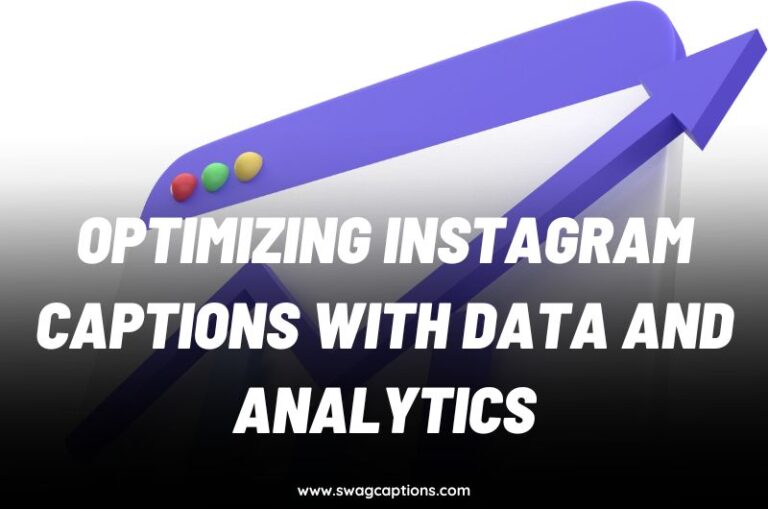8 Best TikTok Tools To Grow Your Account
TikTok is one of the most popular apps in existence right now. You can use it to lip-sync, sing karaoke, and create short videos that people will watch over and over again.
The app has been around for several years now, but it’s still going strong — and getting stronger all the time. The developers are constantly adding new features and improving existing ones, so if you want to keep up with the latest trends, you’ll need to keep up with TikTok updates as well.
If you’re looking for more information on how to grow your account and make money on TikTok, check out this article about eight must-have tools for TikTok growth!
Table of Contents
Video Editing Tools
1. TikTok Built-in Video Editor
After recording a video, you can jump right into TikTok’s distinctive built-in editing session. It is capable of performing simple tasks like blurring, adding soundtracks, and applying filters. You can open the recording and editing interfaces by tapping the Plus icon. Even while recording video, some features are accessible. Tap Add a sound to search TikTok’s extensive media collection.
2. Beecut

An all-in-one video editor with a straightforward user interface is BeeCut. You can use this program’s robust video editing features to improve your Tik Tok video. These include adding transitions, text, filters, and many other things.
Additionally, BeeCut offers strong features that are specially designed for producing stunning videos. You can use the program’s support for various aspect ratios on Tik Tok, Instagram, Facebook, and other platforms, including 9:16, 16:9, 1:1, and 3:4.
3. InShot

With its simplicity of use and extensive features, InShot, a free TikTok video editing app for iPhone and Android, stands out from the competition. You don’t need any experience or special abilities to use it because it is so simple.
You can choose from a range of audio and visual effects or even import your own music.
Additionally, it includes every feature you might require to edit a video for TikTok. You can make TikTok videos in a matter of minutes with its robust editing features. The drawback is that your video will have a watermark added by InShot. You must pay $1.99 to get the app’s ads and watermark removed.
TikTok Analytics Tools
1. Socialinsider

A social media tool called Socialinsider provides premium social media campaign reports, competitive insights, brand metrics, and social media analytics and reporting.
You can evaluate the effectiveness of your TikTok account with Socialinsider and keep tabs on all the important TikTok metrics.
Get information on post engagement, engagement rate, the best time to post on TikTok based on engagement, interactions, total plays, hashtag engagement analysis, and music to improve the performance of your content and gauge the success of your TikTok campaigns.
2. Popsters

Within the communities of social media managers and influencers, Popsters is a well-known social media tool.
You can compare, obtain statistics, and assess the effectiveness of your TikTok posts using Popsters.
To see what kind of content resonates most with your audience, sort your posts by popularity, text length, engagement, date, or any other factor.
Scheduling Tools
1. Later

Even though Later touts itself as the world’s preferred Instagram marketing tool, TikTok Scheduling is still a feature that the service provides. They will alert the phone app that contains your TikTok-ready video and caption when it is time to post. You only need to open TikTok and post after that.
Planning and publishing content for Instagram, Facebook, Pinterest, LinkedIn, and Twitter is made easier with Later. Additionally, you can share content across all of your social media accounts and view all of your activity in one place. Additionally, the platform offers you special suggestions to optimize your social strategy and helps you understand what functions for your business.
2. Planable

Another social media tool for planning, collaborating, and scheduling your content across various social media platforms is called Planable.
Your time spent scheduling your content is reduced thanks to the slick drag-and-drop calendar view scheduler. Additionally, thanks to its simple collaboration features, receiving updates and approvals is simple.
For testing the platform, Planable offers a free plan that enables you to schedule 50 posts. You can upgrade to one of its paid plans if you want more features.
Bonus Tool
Countik

If you are not ready to invest in expensive TikTok tools, you can try out Countik tools which are free and easy to get.
Some of them are :
- TikTok Counter ( free )
- TikTok Analytics Tool ( free )
- Compare TikTok Accounts ( free )
If you want to celebrate a milestone with your followers, you can use this tool to view your total followers and likes in real time, updating every 10 seconds.
You can find out more about the effectiveness of your TikTok account using the analytics tool provided by Countik. The tool analyzes TikTok profile statistics, post engagement, views, top hashtags, follower growth, and average views for your account.
Conclusion
TikTok is a more recent but rapidly gaining social media platform that can help you improve your online presence. Learning how to interact with the younger generation is the biggest challenge.
With the help of both internal and external video editing tools, you’d be able to explore your creativity and reach your full potential to create crazy-viral TikTok content.
Check out any of the TikTok tools on this list and more, and be assured that your TikTok growth is in good hands.

Meet Biju Debnath, the founder and editor of Swag Captions. He started the blog in 2019 and continues to manage it to this day. With over 5 years of experience writing social media captions, he has been successful in making this blog the largest free Instagram Caption provider site in the industry.