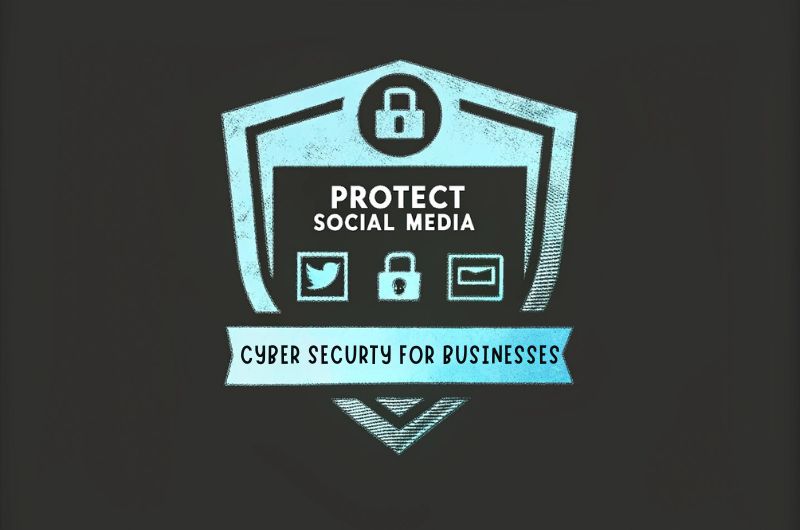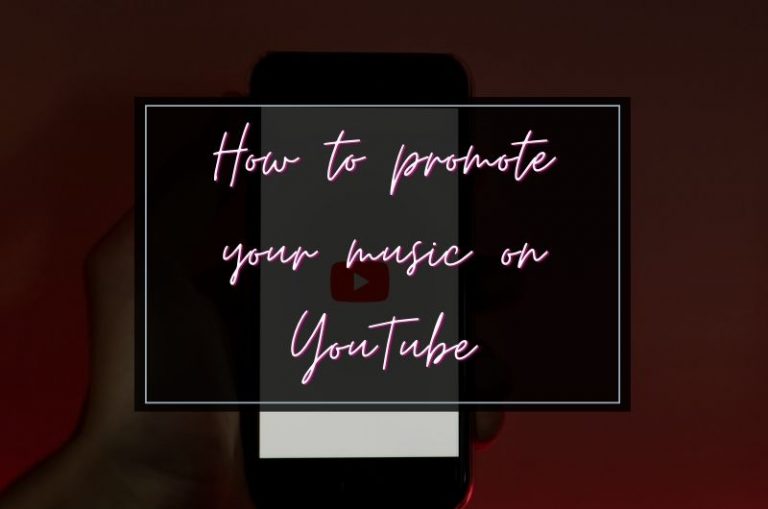How Businesses Can Protect Their Social Media Accounts from Cyber Threats
Social media has become a must-have tool for businesses, helping brands connect with customers, promote products, and build trust. But with great visibility comes great risk.
Cybercriminals are constantly scanning social networks for vulnerabilities—whether it’s weak passwords, unsuspecting employees, or unprotected accounts.
So, how do you stay ahead of cyber threats and keep your business accounts safe? This guide breaks it all down with actionable steps you can implement right away.

Table of Contents
The Top Cyber Threats Targeting Business Social Media Accounts
Hackers love social media because it’s easy to exploit. Here are the biggest threats businesses face:
- Phishing Scams – Fraudsters send fake direct messages, emails, or ads, pretending to be a trusted entity. One wrong click, and they’ve got your login details.
- Account Takeovers (ATO) – Cybercriminals steal credentials to hijack business pages and post scams, damaging brand trust.
- Brand Impersonation – Attackers create fake profiles mimicking your business, tricking customers into sharing sensitive information.
- Malware Links – Suspicious links in ads, posts, and messages can install malware that steals passwords and personal data.
- Social Engineering Attacks – Hackers pose as executives, HR representatives, or customers to manipulate employees into giving away sensitive details.
- Bot Attacks – Automated bots can spam your social pages, fill your inbox with scam messages, and weaken your platform’s credibility.
17 Proven Ways to Secure Your Social Media Accounts
1. Enforce Strong, Unique Passwords
Weak passwords make hacking easy. Avoid using names, birthdays, or simple phrases. Instead:
- Create long, complex passwords (use at least 12+ characters with uppercase, lowercase, numbers, and symbols).
- Use a different password for every account—never reuse them.
- Enable a password manager to store and generate secure passwords.
2. Turn on Multi-Factor Authentication (MFA)
MFA blocks hackers even if they get your password. Every business account should:
- Use authentication apps like Google Authenticator or Authy instead of SMS-based codes (SIM-swapping is real).
- Require MFA for all employees managing business pages.
- Set up hardware security keys for ultra-strong protection.
3. Restrict Admin Access and Permissions
Not everyone on your team needs full control over your accounts.
- Assign different roles (e.g., content creators, analysts, and admins).
- Limit access to critical features like ad spending and security settings.
- Immediately remove former employees’ access—do not wait.
4. Conduct Security Audits Monthly
Hackers evolve, so you should, too. Regular audits help:
- Identify unauthorized devices or users that may have access.
- Review and remove unused third-party apps that have access to your social accounts.
- Check for suspicious activity, like logins from unknown locations.
5. Be Cautious of Links and Messages
Cybercriminals disguise malicious links as regular notifications, direct messages, or emails. Stay safe by:
- Never logging in via links sent in messages or emails—always visit the website directly.
- Using URL preview tools before clicking on short links (bit.ly, TinyURL, etc.).
- Training employees to spot social media phishing attacks.
6. Train Employees on Cyber Hygiene
Your employees are your first line of defense, but they can also be your biggest vulnerability. Regular training should include:
- How to recognize phishing scams and impersonation attempts.
- Simulated security drills to test their response to fake cyber threats.
- A clear process for reporting suspicious activity.
7. Monitor for Fake Profiles and Brand Impersonation
Brand impersonation tricks your customers and damages your reputation. Here is how to detect and stop it:
- Use brand monitoring tools (e.g., Mention, Brand24) to track mentions of your business.
- Manually search for lookalike accounts pretending to be your company.
- Report impersonators to the platform immediately.
8. Avoid Public Wi-Fi for Social Media Logins
Public Wi-Fi is a hacker’s paradise. If employees log into accounts on unsecured networks, they risk exposing passwords.
- Always use a VPN when logging into social media from public places.
- Disable automatic Wi-Fi connections to unknown networks.
- Stick to secure, private networks whenever possible.
9. Set Up Real-Time Security Alerts
Early detection is key to damage control.
- Turn on login alerts for all accounts.
- Use AI-driven security tools to flag unusual activity.
- Have an incident response plan for hacked accounts (know who to contact and what steps to take).
10. Be Careful with Automated Posting Tools
Social media automation is great for scheduling posts, but it also carries security risks.
- Only use trusted scheduling tools (Hootsuite, Buffer, Later, etc.).
- Limit team access to automation platforms—not everyone needs it.
- Check scheduled posts regularly—if your account gets hacked, automated posts could spread malware.
- Enable alerts for unexpected changes in scheduled content.
11. Understand and Comply with Social Media Security Laws

Businesses must stay compliant with digital security laws. To avoid legal and financial penalties:
- Know regulations like GDPR (Europe), CCPA (California), and PIPEDA (Canada).
- Set policies on what employees can and cannot share.
- Have a plan for reporting security breaches and protecting customer data.
12. Defend Against Insider Threats
Not all threats come from outside. Disgruntled employees or contractors can sabotage accounts.
- Limit social media access based on roles.
- Log and monitor user activity.
- Remove access immediately when employees leave the company.
- Strengthen endpoint security to detect and block unauthorized access attempts from compromised or untrusted devices.
Implementing a robust endpoint security system not only enforces strict access controls but also continuously scans for unusual patterns, such as data transfers to external locations or unauthorized software installations. By leveraging real-time threat intelligence, businesses can identify insider threats before they escalate into major security breaches.
Additionally, endpoint security solutions provide forensic capabilities that help IT teams analyze suspicious behavior, trace potential data leaks, and automate responses to mitigate risks. Without such measures, businesses risk leaving security gaps that could be exploited by insiders with malicious intent or external actors gaining unauthorized access through compromised employee credentials.
13. Use AI-Powered Security Tools
AI-driven security tools can:
- Detect login attempts from suspicious locations.
- Scan for data leaks and compromised credentials.
- Monitor content for scam activity.
14. Secure Your Social Media Ad Accounts
Ad accounts are a top target for hackers. Prevent unauthorized charges by:
- Using separate accounts for ads and main business accounts.
- Enabling two-factor authentication (2FA) on all ad-linked accounts.
- Reviewing ad permissions and monitoring spending daily.
15. Manage Risks from Third-Party Integrations
Many businesses connect tools like chatbots, analytics software, and scheduling apps to social media. To prevent security risks:
- Regularly audit connected apps and remove unnecessary ones.
- Only use well-known, reputable platforms.
- Adjust data-sharing permissions based on necessity.
16. Implement Employee Social Media Guidelines
Prevent data leaks and brand damage by setting clear policies on:
- What information employees can and cannot share.
- How to handle suspicious messages or customer inquiries.
- The use of personal accounts for business-related discussions.
17. Protect Against Deepfake and AI-Generated Fraud
Deepfake scams can manipulate employees into making costly mistakes. Prevent AI-generated fraud by:
- Verifying urgent requests via phone or in person before taking action.
- Training employees to spot fake images and audio.
- Using AI-detection tools to analyze suspicious media.
Final Thoughts: Stay One Step Ahead
Social media security is not optional—it is critical. Cyber threats are always evolving, and businesses that fail to protect their accounts risk:
- Losing customer trust
- Facing financial losses
- Damaging their brand reputation
The best defense is a combination of strong policies, regular training, and smart tools. Follow these steps, and your business can thrive online without the fear of cyberattacks.
Want to keep your social media accounts secure? Share these tips with your team. The more awareness, the safer we all are.

Meet Biju Debnath, the founder and editor of Swag Captions. He started the blog in 2019 and continues to manage it to this day. With over 5 years of experience writing social media captions, he has been successful in making this blog the largest free Instagram Caption provider site in the industry.